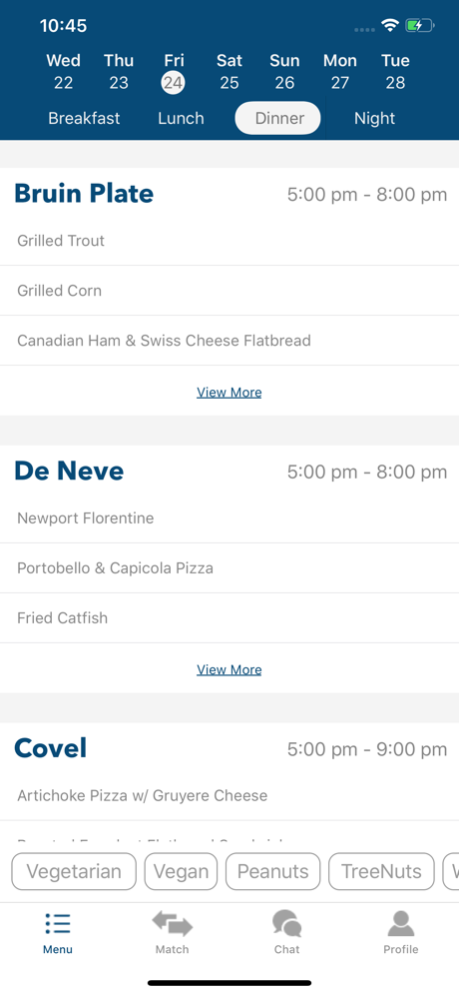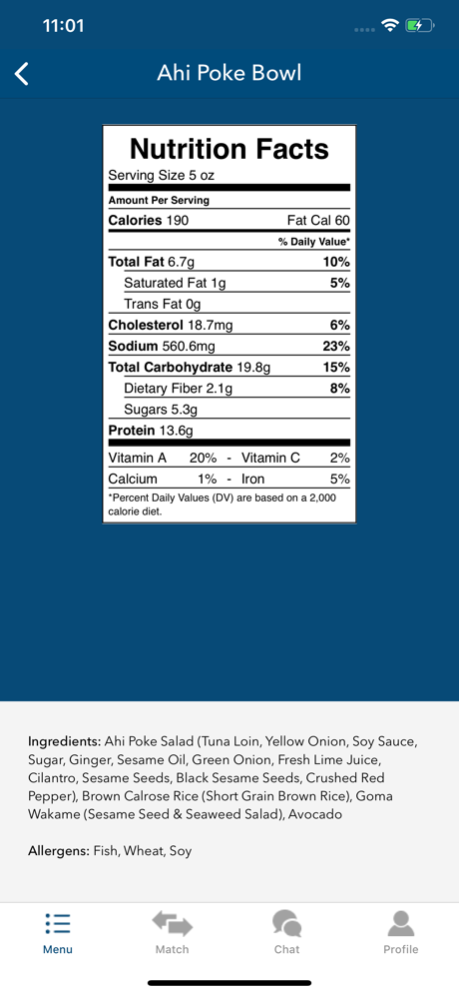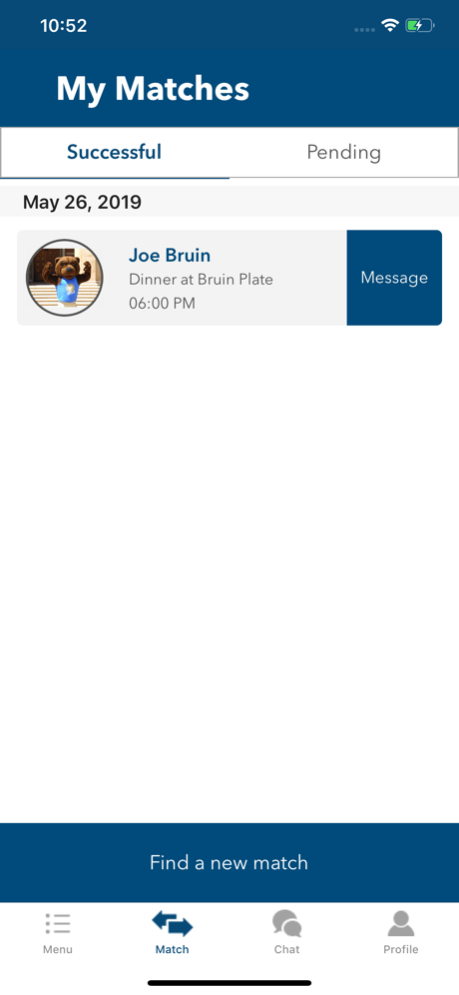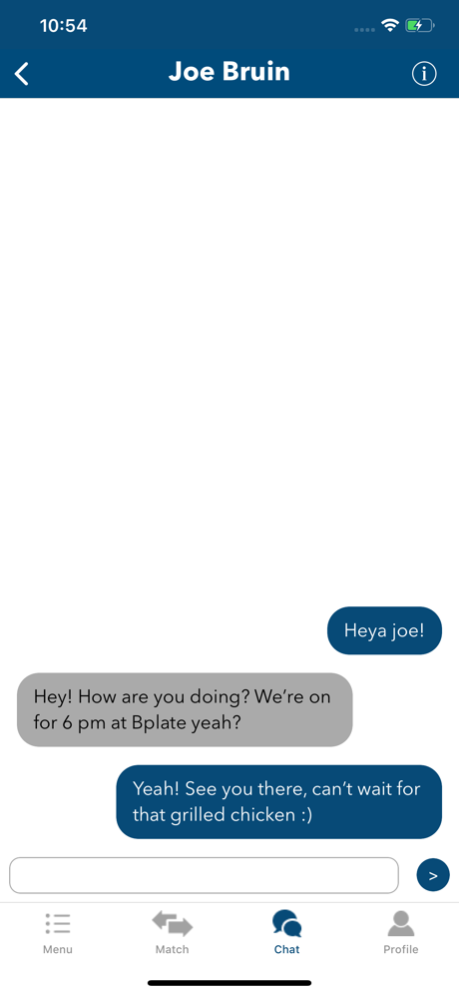Bruin Bite 1.1.3
Continue to app
Free Version
Publisher Description
Made by UCLA students for UCLA students! At BruinBite, we believe every meal is an opportunity: a chance to meet someone new, to make a friend, or to make a valuable connection. When people eat alone, they lose this opportunity. Our goal is to make sure that nobody unwillingly eats alone at UCLA. BruinBite is the all-in-one app for all your dining needs at UCLA.
Use BruinBite to:
• Check menus for today and the upcoming week
• Easily access nutrition info for all menu items
• Look at how full dining halls are
• Filter out menus by dietary needs (Allergens, Vegetarian, Vegan, etc)
• (coming soon) Tell us what your favorite menu items are, and we’ll notify you when they are being served!
We’re also super excited to announce our newest feature: Matching!
• Simply fill out at what time and what dining hall you want to eat
• We’ll match you up with someone who wants to eat at a similar time and location
• Use our chat feature to chat with your match!
• Make a friend, meet someone special, and grow your network!
May 24, 2019
Version 1.1.3
We've been hard at work this past year and are excited to finally bring to you our much awaited Matching feature. Simply fill out at what time and what dining hall you want to eat and we'll match you with an eating companion. You can also use our chat feature to chat with your match and finalize the details of your meeting. We're excited to bring The Hill and its residents closer together, one meal at a time!
About Bruin Bite
Bruin Bite is a free app for iOS published in the Chat & Instant Messaging list of apps, part of Communications.
The company that develops Bruin Bite is Hirday Gupta. The latest version released by its developer is 1.1.3.
To install Bruin Bite on your iOS device, just click the green Continue To App button above to start the installation process. The app is listed on our website since 2019-05-24 and was downloaded 1 times. We have already checked if the download link is safe, however for your own protection we recommend that you scan the downloaded app with your antivirus. Your antivirus may detect the Bruin Bite as malware if the download link is broken.
How to install Bruin Bite on your iOS device:
- Click on the Continue To App button on our website. This will redirect you to the App Store.
- Once the Bruin Bite is shown in the iTunes listing of your iOS device, you can start its download and installation. Tap on the GET button to the right of the app to start downloading it.
- If you are not logged-in the iOS appstore app, you'll be prompted for your your Apple ID and/or password.
- After Bruin Bite is downloaded, you'll see an INSTALL button to the right. Tap on it to start the actual installation of the iOS app.
- Once installation is finished you can tap on the OPEN button to start it. Its icon will also be added to your device home screen.